Waypipe fixes
waypipe is a great hack! It allows you to run wayland applications
on a remote host and show the picture on local machine (somewhat similar
to X11 network protocol).
Architecture diagram is both simple and fascinating.
waypipe allows for quite a bit of flexibility in remote rendering
setup controlled by a few command line options:
--no-gpu: use software render instead ofDMABUF-backed GPU. Useful to work around remote rendering bugs. Should not be required in perfect world.--compress: compress tunneled traffic for image diffs:none,zstd,lzo--video: stream video compression instead of pixel diffs (vp9,h264)--video=hw: use hardware video compression acceleration.
By default waypipe enables GPU acceleration on a remote side, extracts
the result as a texture via DMABUF and sends deltas (or video) over the
network to reconstruct it locally and pass to the compositor.
Does not sound too complicated. Or does it? Chosen common pixel buffer format matters here: both sides need to agree on supported configuration. And there are so many to choose from!
wayland-info can show supported modes:
$ wayland-info
interface: 'wl_shm', version: 1, name: 1
formats (fourcc):
0x48344241 = 'AB4H'
0x48344258 = 'XB4H'
0x30334241 = 'AB30'
0x30334258 = 'XB30'
0x36314752 = 'RG16'
0x35314152 = 'RA15'
0x35315852 = 'RX15'
0x32314152 = 'RA12'
0x32315852 = 'RX12'
0x34324742 = 'BG24'
0x34324241 = 'AB24'
0x34324258 = 'XB24'
1 = 'XR24'
0 = 'AR24'
interface: 'wl_drm', version: 2, name: 2
interface: 'zwp_linux_dmabuf_v1', version: 4, name: 3
main device: 0xE280
tranche
target device: 0xE280
flags: none
formats (fourcc) and modifiers (names):
0x48344241 = 'AB4H'; 0x00ffffffffffffff = INVALID
0x48344241 = 'AB4H'; 0x00ffffffffffffff = INVALID
0x48344241 = 'AB4H'; 0x0000000000000000 = LINEAR
0x48344258 = 'XB4H'; 0x00ffffffffffffff = INVALID
0x48344258 = 'XB4H'; 0x00ffffffffffffff = INVALID
0x48344258 = 'XB4H'; 0x0000000000000000 = LINEAR
0x30335241 = 'AR30'; 0x00ffffffffffffff = INVALID
0x30335241 = 'AR30'; 0x00ffffffffffffff = INVALID
0x30335241 = 'AR30'; 0x0000000000000000 = LINEAR
0x30335258 = 'XR30'; 0x00ffffffffffffff = INVALID
0x30335258 = 'XR30'; 0x00ffffffffffffff = INVALID
0x30335258 = 'XR30'; 0x0000000000000000 = LINEAR
0x30334241 = 'AB30'; 0x00ffffffffffffff = INVALID
0x30334241 = 'AB30'; 0x00ffffffffffffff = INVALID
0x30334241 = 'AB30'; 0x0000000000000000 = LINEAR
0x30334258 = 'XB30'; 0x00ffffffffffffff = INVALID
0x30334258 = 'XB30'; 0x00ffffffffffffff = INVALID
0x30334258 = 'XB30'; 0x0000000000000000 = LINEAR
0x34325241 = 'AR24'; 0x00ffffffffffffff = INVALID
0x34325241 = 'AR24'; 0x00ffffffffffffff = INVALID
...Here my local machine supports a bunch of LINEAR formats of DMABUF.
And possibly a few tiled ones (INVALID entries with non-zero
modifiers).
What happens when waypipe somehow gets format match wrong? Say, uses
tiled format on one side while unknowingly using LINEAR on another side?
With waypipe-0.8.3 I got this beauty:
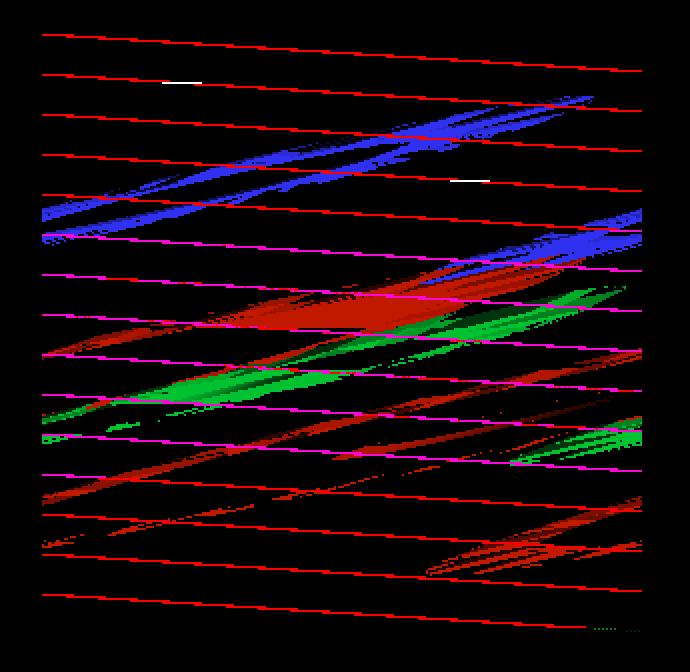
It’s hard to see on a picture but it’s a es2gears_wayland application
output (port of glxgears). Supposed to look like that:
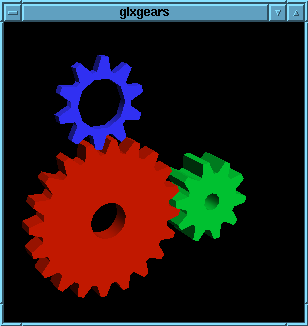
In my case colors are fine, but the gears are inclined and shredded. I had to spend a bit of time resizing the window to get something that resembles gears at all. Otherwise, it a line soup.
I have machines with 2 card types: amdgpu (nz) and i965 (i7).
Before any waypipe fixes none of amdgpu->i965, amdgpu->amdgpu,
i965->amdgpu GPU-accelerated piping modes worked:
amdgpu->i965generated garbled image (bug report)amdgpu->amdgpuandi965->amdgpujustSIGSEGVed (bug report)
I was not sure if waypipe is maintained or abandoned given that
nothing seemingly worked. I filed the issues anyway. To my surprise
Manuel fixed both bugs before I had a chance to look into the details!
Running waypipe from master I got a good picture out of everything I
tried! I tested a few games and applications and got the following results:
waypipe --no-gpu ssh i7is usable only for terminals and static-mostly browsingwaypipe ssh i7gives me about 7 FPS on fast-paced games. Not quite usable for gaming, but good enough to get a picture back for minimal runtime testing.waypipe --video ssh i7gives me about 45 FPS on fast-paced games in1920x1080resolution. Not perfect for gaming, but it’s almost there! You can certainly interact with the game without too much inconvenience. Lower resolution easily gives 95 FPS.
45 FPS (or even 95!) is a lot more than I expected from this setup. I
probably failed to enable hardware video codec compression. Tweaking that
should get both better picture quality and performance when in --video=hw
mode.
Parting words
waypipe ssh <host> while slow should just work on waypipe from git.
If you still have artifacts try safest waypipe --no-gpu ssh <host>.
Best interactive I got was from waypipe --video=hw ssh <host>.
Upstream is alive and responsive.
And finally a screenshot
extracted from waypipe --video=hw ssh i7 nix run nixpkgs#xonotic.
You may notice quite a bit of video codec damage on the screen. But
that’s just because i7 is such an old slow box. I think it’s a good
result overall.
Have fun!