cooling failure
About 2 years ago I got my new desktop. It’s a 16-core AMD CPU with 128GB RAM. My plan was to compile A Lot :)
I was not sure how much of a heat sink I need for that machine. My
previous CPU had about 125W power consumption and could get away with
a silent rotary air cooler.
This machine seems to dissipate up to 150W and I was not sure if it’s a
peak value or some average that I could consistently exceed with heavy
workloads.
I decided to give water cooling system a try for the first time. I expected it to be less noisy compared to rotary air ones. When my desktop just arrived I was surprised to see that water cooling system used not just one but two fans! (And two more system fans).
When I powered the machine up for the first time I heard a nice low
frequency humming noise. It went up a bit when I applied 100% CPU load
workloads. It was not too distracting but a bit disappointing that I
can hear when the machine is under the load or not.
2 years passed. I compiled a lot and caught many bugs in various software projects. I had no issue with the hardware.
And one day my machine just powered off abruptly. I powered it on again. It ran for 2-3 minutes, and shut off again. I was not able to power it on later without a 30-minute delay. Initially I though about failed PSU as the system did not complain about anything up to the very shutdown.
Next day I managed to get into EFI menu to look at CPU statistics.
EFI dashboard rendered the menacing temperature graph: it went from
60 degrees to 110 for a span of 5 minutes. Once the degree got to 110
machine was shut off.
Now that looked like a CPU overheat.
Water cooling systems are a bit more involved that just a radiator with a fan. My one looked like that:
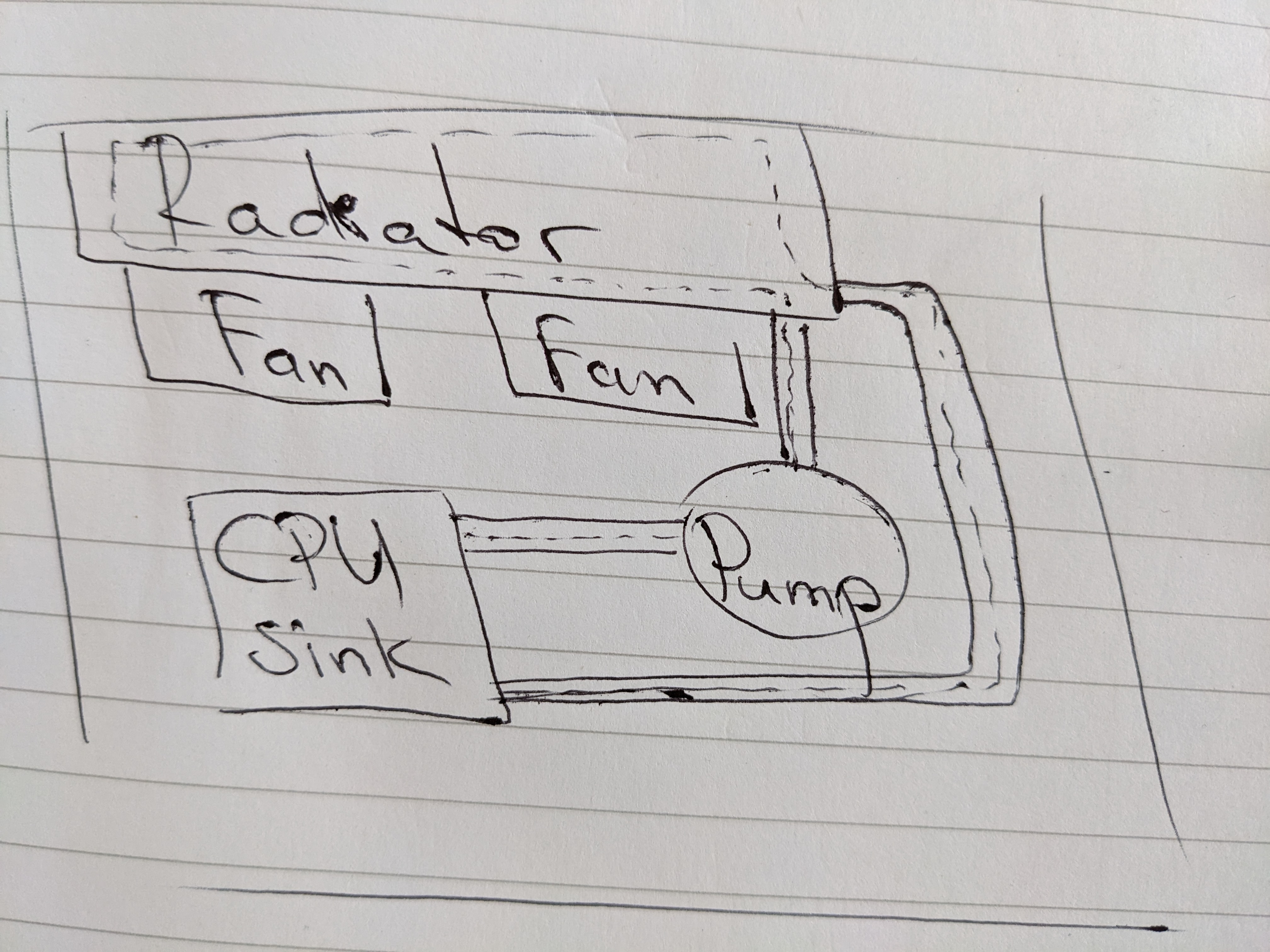
Here dotted line is the water flow. Fans blow the air up right into the system case ceiling where a few small holes let it out. The system fans (not drawn in picture) blow new air in from the right and blow it out from the left. In hindsight I think the radiator was positioned incorrectly and it ought to be mounted vertically to align with the rest of air flow it the system.
This is how radiator top looks like:

And this is how it looks when I flip it to show fans (the pump is already unscrewed):

Here I pulled the rotary part of the pump. It’s a magnet in plastic case. As I understand that way pump can be fully isolated from electric wires and can be rotated by using just magnetic field:

If I screw pump back in here is how it’s wiring looks like: some kind of epoxy covers most of wiring and electronics. As a result there is not much to do unless we are to break that layer. I was not able to find the replacement part in online shops. Looks special.

Here is the heat sink: it applies to the CPU and has two tubes that come out of it. It has the wire (probably to measure temperature) but otherwise is passive. All the buzzing is expected to happen in the hanging pump.

I was a bit disappointed by this cooling system and wanted to try something simpler and more serviceable. After a few day of fruitlessly trying to revive the pump I plugged this thing instead:
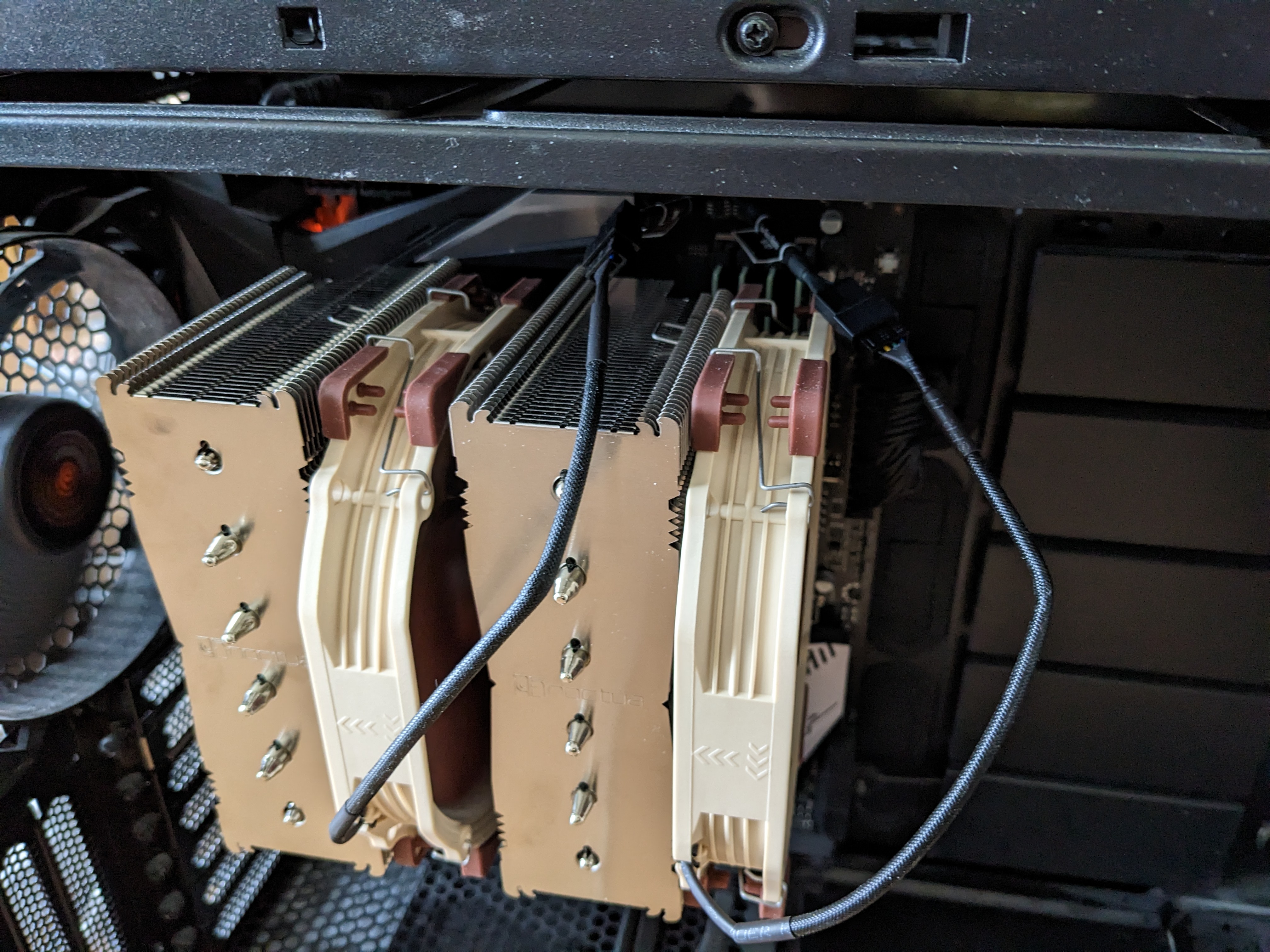
Now all the fans in the system blow the air right-to-left including the
CPU ones. EFI shows that CPU temperature dropped down to 30.
I can’t distinguish the sound of idle system from sound fully loaded system. Both are very quiet. We’ll see how it will change in 2 years. I wonder if I was very unlucky with this water cooler or it’s a more general pattern.